As mentioned in a recent Q&A session Mac OS 8.0 or newer users can protect themselves from dumb installers which install the old ObjectSupportLib extension when you no longer need it and it's presence will cause your Mac to crash. Download the AppleScript DeleteObjectSupportLib or the Applet OSL Handler and put it in your Shutdown Items folder in your System Folder. Other suggestions were to put a folder called "ObjectSupportLib" in your Extensions folder to prevent the installation in the first place. Preferred suggestion was to use the commercial "Conflict Catcher 8" from Casady & Greene which will automatically disable the ObjectSupportLib file if it finds it. Read the MacInTouch Reader Report about this problem for more details.
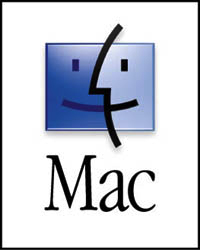 System 9.1 and more...Apple's latest Download here!
System 9.1 and more...Apple's latest Download here!
Apple's latest and maybe last traditional Mac OS upgrade is here! All 71.2 MB of it. WOW! Mac OS 9.1 Update.
Also latest and greatest is QuickTime 5.0.1. If your not sure you want version 5, anybody running a Power Mac with System 7.5.5 or newer can use Quicktime 4.1.2. You have to stick with version 4.0.3 if you still use a non-Power Mac.
Apple only sells Mac OS 9.1 now and all currently shipping models come with it, but may not be up to the minute. The Software Update control panel makes it easy to keep your Apple software up to date. IT got an update too. Use the version 1.2 updater if your not at Mac OS 9.1 yet. You may need to upgrade to Mac OS 9.0.4. If you are now at 9.0.4, then you can update your DVD software if you have a DVD drive. There is also GameSprockets 1.7.5, CarbonLib 1.2.5, ColorSync 3.0.3.smi, Multimedia Update 1.0, AppleScript Update, FireWire 2.5, and if needed AirPort 1.3.1.
If you are running Mac OS 8.5, it's probably a good idea to get the update to Mac OS 8.5.1 update, or go further and instead get the Mac OS 8.6 update. If you do have Mac OS 8.6, be sure to get Font Fixer and the "Corrupt FOND Fixer 1.0.1," one of the Ask Al Utilities.
If you're using Mac OS 8 now there is the System 8.1 Updater (15.9MB) and the DiskTools for PPC
image file. Use Apple's Disk Copy 6.3.3
![]() with that. You'll need also the Open Transport 1.3.1 updater.
with that. You'll need also the Open Transport 1.3.1 updater.. You might also want Apple System Profiler 2.1.2
![]() if you have an old version.
if you have an old version.
Get your disk drives updated. Download 1.2GB Firmware Utility 1.1 for IDE drives or 2-3-4-6 GB Firmware Utility
for SCSI drives.
For users with Mac OS 7.5.5 or older get Drive Setup 1.3.1.![]() If you have Mac OS 7.6 or newer, instead get Drive Setup 1.7.2.
If you have Mac OS 7.6 or newer, instead get Drive Setup 1.7.2.
Apple has available for download the last free version of a general release update of the Mac OS 7.5.x, System 7.5.5 Update 1 of 3, 2 of 3 and System 7.5.5 Update 3 of 3. A 3 disk set update from 7.5.3 can be downloaded from all the usual places and our user group PD library disks #1007,1008 & 1009. This revision is the last for the Macs without 32bit clean ROMs like the Plus, SE, Mac II, IIx, IIcx, SE/30.
Newer Macs can look forward to purchasing System 7.6. System 7.6 sports a new installer and an updated Extensions Manager and also Apple Remote Access Client 2.1, Dataviz MacLinkPlus for Macintosh Easy Open and the Apple Internet Connection Kit 1.2. It includes items downloadable elsewhere for 7.5.5: OpenDoc 1.2, CyberDog 1.2, OT/PPP 1.0, QuickDraw GX 1.1.5, QuickTime 2.5, Text-to-Speech 1.5, ColorSync 2.1.1 and QuickDraw 3D 1.0.6 (Updates beyond 7.6 include OT 1.1.2 - download below, Speech Recognition 1.5, CyberDog 2.0, ColorSync 2.1.2 and QuickDraw 3D 1.5). Mac OS 7.6 cost $99 for the CD-ROM or $129 for the floppy version. Purchasers of System 7.5.x can upgrade for $69 or $99 for the CD-ROM or floppy versions, respectively. Those upgrading should call 800/742-1926 x1411. For more information, call 800/293-6617 or go to Mac OS Up-To-Date page. You can download an order form in Acrobat format.
Now Apple has released both a 1 2 3 4 disk and a net install version of the System 7.6.1 update. The floppy disk version of the download requires the use of Apple's new Disk Copy 6.3.3. Recent purchases of PowerMacs like the 4400, 7300, 8600 and 9600 models, have to get the full 7.6.1 install CD-ROM, they can't install 7.6 and then update to 7.6.1. See the above link for the Mac OS Up-To-Date page.
Users of System 7.5.5 and 7.6 should get Finder Heap Fix. You should also try to allocate 23K more RAM to items in the Extensions folder (in the System Folder) of type 'appe' (Background applications). Change their file types to 'APPL', Get Info on them, make the adjustment to the Preferred memory, and then change them back. I use Snitch, but FileTyper, DiskTools or Norton's Fast Find can be used. Macs with Postscript laser printers, expecially PowerMacs, should also get LaserWriter 8.4.3. System 7.6.x came with LaserWriter 8.4.2 which fixed a problem with PageMaker. Now get the very latest; LaserWriter 8.5.1: Disk 1, 2, 3, 4, 5, 6.![]() Also get a hold of QuickTime 2.5 (Disk 1 and Disk 2) (LIMac PD#1010). Better yet, get QuickTime 3.0.2. AppleVision fix 1.1 software will also be needed if you have a AppleVision monitor. You should really update to Apple Displays 1.5.5 software;
Also get a hold of QuickTime 2.5 (Disk 1 and Disk 2) (LIMac PD#1010). Better yet, get QuickTime 3.0.2. AppleVision fix 1.1 software will also be needed if you have a AppleVision monitor. You should really update to Apple Displays 1.5.5 software;![]() Disk 1 and Disk 2. PCI based Mac's should get Open Transport 1.1.2 disk 1, disk 2, disk 3, and disk 4, and all PowerMacs not running System 7.6.1 should get the PowerPC Interrupt Extension. PowerBooks (190, 1400, Duo 2300) with a jumpy trackpad should get the Trackpad Climate Control v1.1. PowerBook 5300 users with ZIP drives should get the Slow SCSI Extension. Apple's System software, despite Apple's efforts and claims to the contrary, still does not handle System heap (memory) allocation well enough in the presense of many third party extensions and control panels. If you use Now Startup Manager or Casady and Greene's Conflict Catcher, you have a option to make adjustment. For the rest of use, use HeapTool and set it for 20% of the unadjusted memory allocated to the System Software as shown in the About This Macintosh... item in the Finder's Apple menu.
Disk 1 and Disk 2. PCI based Mac's should get Open Transport 1.1.2 disk 1, disk 2, disk 3, and disk 4, and all PowerMacs not running System 7.6.1 should get the PowerPC Interrupt Extension. PowerBooks (190, 1400, Duo 2300) with a jumpy trackpad should get the Trackpad Climate Control v1.1. PowerBook 5300 users with ZIP drives should get the Slow SCSI Extension. Apple's System software, despite Apple's efforts and claims to the contrary, still does not handle System heap (memory) allocation well enough in the presense of many third party extensions and control panels. If you use Now Startup Manager or Casady and Greene's Conflict Catcher, you have a option to make adjustment. For the rest of use, use HeapTool and set it for 20% of the unadjusted memory allocated to the System Software as shown in the About This Macintosh... item in the Finder's Apple menu.